You may or may not know that I don't run big ad campaigns to advertise the WunderCounter. I don't spend a lot of time promoting this site at all, actually. The reason for this is that if I have a choice between working on new features or maintaining the site and putting together some advertising, I'd rather be working on the site. So, I spend the time I have available trying to create a better experience for you, the user.
Over the past 10 years, a lot of the traffic to WunderCounter.com has come via word of mouth. This is very effective and it's really the best kind of advertising you can hope for.
So, I just wanted to take a moment to remind you that, if it's something you find useful, your friends may feel the same way. You can tweet about it, share it on Facebook, put a link on your Myspace page or recommend it on your favourite forum. The more new users the WunderCounter gets, the more time I can devote to improving the site rather than marketing it and I think that works out best for everyone. Thanks for continuing to tell your friends about the WunderCounter. All of your referrals are very much appreciated. :)
Monday, October 18, 2010
Thursday, October 14, 2010
Tracking Facebook Links is Easy with TweetDeck and WunderCounter
In an earlier post, I gave instructions on how to start tracking links you share via TweetDeck. As a follow-up to that post, I just want to reiterate that TweetDeck shares links on more than just Twitter.
In fact, TweetDeck is really good at sharing your links on Facebook. What's the point in sharing links if nobody clicks them? With TweetDeck and WunderCounter you can get a better idea of how many people actually care about the content you're sharing with them.
TweetDeck is flexible. It gives you the option of auto-shortening (ie tracking) your links automatically or only shortening the links which you specifically want to track.
TweetDeck is easy. When you're using TweetDeck, you don't need to log in to Facebook to post an update. You also don't need to log in to the WunderCounter to get a trackable URL. It all happens in the background -- seamlessly. You don't need to worry about the details. Just enter your status update, submit it and you're done. Then, check your WunderCounter account at your convenience to see what your link activity is.
TweetDeck is free. It runs on Mac, PC and Linux and is available for your phone in your favourite app store. Check it out and let me know what you think!
In fact, TweetDeck is really good at sharing your links on Facebook. What's the point in sharing links if nobody clicks them? With TweetDeck and WunderCounter you can get a better idea of how many people actually care about the content you're sharing with them.
TweetDeck is flexible. It gives you the option of auto-shortening (ie tracking) your links automatically or only shortening the links which you specifically want to track.
TweetDeck is easy. When you're using TweetDeck, you don't need to log in to Facebook to post an update. You also don't need to log in to the WunderCounter to get a trackable URL. It all happens in the background -- seamlessly. You don't need to worry about the details. Just enter your status update, submit it and you're done. Then, check your WunderCounter account at your convenience to see what your link activity is.
TweetDeck is free. It runs on Mac, PC and Linux and is available for your phone in your favourite app store. Check it out and let me know what you think!
Friday, September 10, 2010
WunderCounter Now With Twitter OAuth Integration
Twitter.com disabled Basic Authentication on Aug 31, 2010. This means that sites which integrate with Twitter may no longer do so using your Twitter username and password. As a result of this, I've updated the WunderCounter's Twitter integration to use OAuth, which Twitter has switched to fully now.
This means that when you enable the WunderCounter's Twitter features, like getting a daily summary of your stats via a Twitter DM (Direct Message) or getting a DM when certain IPs visit your site are still available to you, you do so without providing your Twitter password. Instead, you'll be forwarded to Twitter where you may give permission to the WunderCounter to access your account. This permission may be revoked by you at any point and, since you don't have to reveal your password, it's more of a "feel good" experience. :)
WunderCounter's Twitter OAuth is now live. You can get to it by selecting "Twitter" from the "Options" menu after logging in to your account.
This means that when you enable the WunderCounter's Twitter features, like getting a daily summary of your stats via a Twitter DM (Direct Message) or getting a DM when certain IPs visit your site are still available to you, you do so without providing your Twitter password. Instead, you'll be forwarded to Twitter where you may give permission to the WunderCounter to access your account. This permission may be revoked by you at any point and, since you don't have to reveal your password, it's more of a "feel good" experience. :)
WunderCounter's Twitter OAuth is now live. You can get to it by selecting "Twitter" from the "Options" menu after logging in to your account.
Monday, September 6, 2010
No Credit Card? No Problem.
If you don't have a credit card or if you prefer not to use credit cards as a payment method, it's never a problem with the WunderCounter. When you're on the billing page, scroll to the bottom and you'll find the "Cheque or Money Order" option.
To get to the billing page, choose "Billing/Payments", which is under the "Options" menu. You can choose the same billing periods as you normally would when paying by cheque/money order. All payments can be sent to the PO Box.
If you have sent a payment by mail, feel free to let me know via email that the payment has been sent so that I can confirm with you when it arrives.
To get to the billing page, choose "Billing/Payments", which is under the "Options" menu. You can choose the same billing periods as you normally would when paying by cheque/money order. All payments can be sent to the PO Box.
If you have sent a payment by mail, feel free to let me know via email that the payment has been sent so that I can confirm with you when it arrives.
Thursday, September 2, 2010
My First Published iPhone App is for Perl Hackers
This past June (2010) I released my first iPhone application. @ioncache and I had put our heads together to build a tool we felt was lacking in the Perl community. All of the documentation for Perl's massive software archive, the CPAN, was not available as an iPhone application. If you're a Perl hacker, you may well find this to be a very useful tool. You can grab it here.
iCPAN brings you the documentation for over 60,000 Perl modules in the palm of your hand, for offline browsing whenever you may need it. You can bookmark your favourites and also view your recently searched modules. I've used it many times myself and I find it to be a great tool for reading up on modules with which I am already familiar and also for discovering new tools I can use when hacking on code (like the WunderCounter).
After getting lots of valuable feedback, we're now optimizing this application for the iPad. I'll post again when the iPad version is available in the Apple app store.
iCPAN brings you the documentation for over 60,000 Perl modules in the palm of your hand, for offline browsing whenever you may need it. You can bookmark your favourites and also view your recently searched modules. I've used it many times myself and I find it to be a great tool for reading up on modules with which I am already familiar and also for discovering new tools I can use when hacking on code (like the WunderCounter).
After getting lots of valuable feedback, we're now optimizing this application for the iPad. I'll post again when the iPad version is available in the Apple app store.
Saturday, August 28, 2010
Using Tweetie and Tweetings to Auto Track Twitter Links
I recently posted an article on how to track clicks on URLs you share via TweetDeck. I've just done a bit of research and I've found the following articles on how to enable custom URL shortening with Tweetie and Tweetings. This means you can use the WunderCounter to track links via these clients as well:
http://developer.atebits.com/tweetie-iphone/custom-shortening/
http://www.tweetings.net/iphone/custom.html
If you know of more Twitter clients which support this feature, please let me know.
http://developer.atebits.com/tweetie-iphone/custom-shortening/
http://www.tweetings.net/iphone/custom.html
If you know of more Twitter clients which support this feature, please let me know.
Wednesday, August 25, 2010
Use TweetDeck? Automatically Track Links You Post on Twitter, Myspace and Facebook
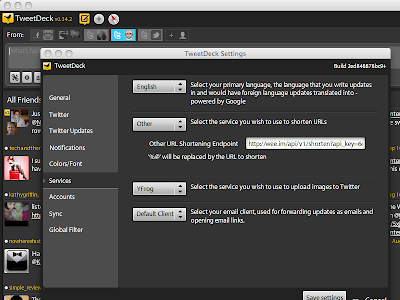
Please note: this functionality is currently available to Premium users only.
If you use TweetDeck to post to Twitter, Facebook or Myspace, you'll know that it can automatically shorten URLs for you. What you may not know is that TweetDeck allows you to choose your URL shortening service. You may choose from a list of pre-defined providers and you may also specify your own, custom URL shortener. The instructions are laid out for you nicely on the TweetDeck Support site.
The only other bit of information you need is the actual WunderCounter URL which you'll need to enter into TweetDeck. You'll need to do the following after logging in to your account:
- Select "API" from the "Options" menu
- Agree to the terms, if you have not already done so
- Copy/paste the TweetDeck URL listed on this page
Let me know if you have any questions/comments about this new functionality.
Friday, July 30, 2010
Don't have a web site? Get an email only hosting account.
If you've registered a domain name, but don't have any web content, you don't have to pay full price for a WunderSolutions hosting package. Both the Webmaster and Super plans can be ordered as "email only" packages.
An email only package comes at 50% of the price of the full hosting + email price. So, you save 50%, but still have full access to email address management, webmail, POP, SMTP, etc.
For example, $5/month will get you 10 POP email addresses, unlimited aliases, email forwarding, SMTP and 100 MB of email storage.
$10/month gets you 100 POP email addresses, unlimited aliases, email forwarding, SMTP and 1 GB of email storage.
If you're interested in an email hosting package, just send a note to support@wundersolutions.com and I'll get the ball rolling for you.
An email only package comes at 50% of the price of the full hosting + email price. So, you save 50%, but still have full access to email address management, webmail, POP, SMTP, etc.
For example, $5/month will get you 10 POP email addresses, unlimited aliases, email forwarding, SMTP and 100 MB of email storage.
$10/month gets you 100 POP email addresses, unlimited aliases, email forwarding, SMTP and 1 GB of email storage.
If you're interested in an email hosting package, just send a note to support@wundersolutions.com and I'll get the ball rolling for you.
Friday, July 9, 2010
Twitter Alerts Fixed
I've just a fixed a bug which was preventing a number of users from getting Twitter (Twitwire) alerts for flagged IP numbers. The system was not marking you as followers and, for that reason, you weren't being sent Twitter DMs when flagged IP addresses hit your site. This error has now been fixed. All Twitwire users who are following @wundercounter have now been updated with the correct information.
So, you should start getting tweets now when IPs of interest hit your pages. Thanks to Keith for pointing this out to me.
If you'd like to set up Twitter alerts, choose the Twitter menu item from the Options menu in your account.
So, you should start getting tweets now when IPs of interest hit your pages. Thanks to Keith for pointing this out to me.
If you'd like to set up Twitter alerts, choose the Twitter menu item from the Options menu in your account.
Thursday, July 8, 2010
Track Links on Twitter, Facebook, Myspace, LinkedIn and more with wee.im
URL shorteners are becoming very common now. You probably come across them in some form or another daily when you're online. goo.gl, bit.ly and tinyurl.com are popular choices. They take long, unwieldy URLs, which tend to get mangled when sent via email and turn them into short URLs, which are easier to use. It's also a great tool for micro-blogging. For example, if you use Twitter, you're limited to 140 characters per tweet. A very long URL could easily take up 140 characters just on its own, so using a URL shortener leaves you more room for your content, while still allowing you a way to share your links.
Premium WunderCounter users will now find the URL Shortener option under the Generate HTML menu after logging in. This gives you access to wee.im (or wee), which is the WunderCounter URL shortener. wee works much in the same way as the examples above, but with the difference that it's also a click tracker. This means that when you post your custom wee links, every click can be reported back to you via your WunderCounter account.
Now, let's look at some examples.
(If you are not yet a WunderCounter user, you can get started with wee by signing up for a free trial of the Premium account.)
Premium WunderCounter users will now find the URL Shortener option under the Generate HTML menu after logging in. This gives you access to wee.im (or wee), which is the WunderCounter URL shortener. wee works much in the same way as the examples above, but with the difference that it's also a click tracker. This means that when you post your custom wee links, every click can be reported back to you via your WunderCounter account.
Now, let's look at some examples.
(If you are not yet a WunderCounter user, you can get started with wee by signing up for a free trial of the Premium account.)
Twitter
Twitter gives you an idea of how many people are getting your messages in the follower count, but it doesn't give you much more than that. By using wee, you can find out how many people are actually clicking on the links in your tweets. When you look at the click numbers on your tweets, you'll have a better idea of what your followers are actually interested in. You may then use this knowledge to write tweets which people are more likely to care about.
For example, if you send a tweet which gets a very low number of clicks, you can ask yourself why nobody really bothered to follow the link you shared. Perhaps your description was too vague or uninteresting. Improve this in your future tweets to get the message out to a wider audience. This is helpful to marketers as well as anyone who uses Twitter as a social tool.
Facebook currently does not give you a lot of options for tracking who cares about what you've posted. Profile counters did work at one point, but Facebook changes disabled that feature as early as 2008. You can use wee to track clicks on links you share in your status updates, notes or anywhere else you post on Facebook. Now, Facebook will do its best to obscure the referring URL of the click, but, like Twitter, you'll get an idea of whether people actually care about the links you're sharing.
For example, if you send a tweet which gets a very low number of clicks, you can ask yourself why nobody really bothered to follow the link you shared. Perhaps your description was too vague or uninteresting. Improve this in your future tweets to get the message out to a wider audience. This is helpful to marketers as well as anyone who uses Twitter as a social tool.
Facebook
Facebook currently does not give you a lot of options for tracking who cares about what you've posted. Profile counters did work at one point, but Facebook changes disabled that feature as early as 2008. You can use wee to track clicks on links you share in your status updates, notes or anywhere else you post on Facebook. Now, Facebook will do its best to obscure the referring URL of the click, but, like Twitter, you'll get an idea of whether people actually care about the links you're sharing.
Myspace
Myspace has traditionally been easier to track than Facebook, so using wee gives you an extra layer of functionality over your existing tracking. Track links on your profile page, in your blog posts and anywhere else you decide to share links, like messages, comments etc. Be creative!
Myspace has traditionally been easier to track than Facebook, so using wee gives you an extra layer of functionality over your existing tracking. Track links on your profile page, in your blog posts and anywhere else you decide to share links, like messages, comments etc. Be creative!
LinkedIn
Similarly, LinkedIn doesn't give you a way to track clicks on your profile pages, but it does let you share links. Use wee to get a better idea of how successful your link sharing is.
There are many other use cases for wee and I'll post about some of those in future. I'm also working on integration with TweetDeck. So, lots of stuff is in the works right now. Follow this blog for updates!
Similarly, LinkedIn doesn't give you a way to track clicks on your profile pages, but it does let you share links. Use wee to get a better idea of how successful your link sharing is.
There's More to Come
There are many other use cases for wee and I'll post about some of those in future. I'm also working on integration with TweetDeck. So, lots of stuff is in the works right now. Follow this blog for updates!
Tuesday, June 15, 2010
Dashboard Charts Now Clickable and Interactive
Several weeks ago, I updated the charts which appear on the dashboard page when you log in. These new charts aren't just prettier -- they can also be clicked and manipulated. First off, you'll notice that when you hover over any of the data points, you'll see a small window which gives you more information about that particular point of data. This allows the graph to map out your data in general terms, while still giving you access to exact points used to create the map.
On the right menu of the charts you'll also find a colour coded list of the weeks represented on the image. If your account has been tracking for more than a week, you'll see up to three weeks here. Try clicking these menu items and you'll see that the data points toggle on and off as you do so. This allows you to view one, two or three weeks simultaneously.
Once you're aware that the charts can be altered, they become much more helpful. As the rest of the site is updated with the new charts, keep in mind that this will also be clickable and that there may be more information available to you than may initially appear to be the case.
I welcome all feedback about the new charts. Please feel free to get in touch with suggestions and other comments. If you'd like to see a demo of the types of charts which could be added to the WunderCounter, have a look at the HighCharts demo page.
On the right menu of the charts you'll also find a colour coded list of the weeks represented on the image. If your account has been tracking for more than a week, you'll see up to three weeks here. Try clicking these menu items and you'll see that the data points toggle on and off as you do so. This allows you to view one, two or three weeks simultaneously.
Once you're aware that the charts can be altered, they become much more helpful. As the rest of the site is updated with the new charts, keep in mind that this will also be clickable and that there may be more information available to you than may initially appear to be the case.
I welcome all feedback about the new charts. Please feel free to get in touch with suggestions and other comments. If you'd like to see a demo of the types of charts which could be added to the WunderCounter, have a look at the HighCharts demo page.
Saturday, May 15, 2010
www.wundercounter.com Has a New Home
I've just moved www.wundercounter.com to a new server. I tested it pretty thoroughly before moving the site over, but please do let me know if you come across any bugs. This would affect the front end of the site (including the login process) as well as counters and link trackers. The actual reports are run off a different machine, so those won't have changed at all.
This move is part of a plan to move www.wundercounter.com to a load balanced pair of servers rather than just one unit. If things look good on the new machine, I'll move the traffic over to the load balancer and that will add another layer of redundancy to the whole network setup.
You'll notice that they layout of the site has changed, so please let me know if things don't look quite right on any of the pages. I develop on a Mac, so if there are issues on MSIE 7 and up, I may not have caught all of them (though I did some testing in Windows). MSIE 6 is not supported as it's a real mess. ;)
This move is part of a plan to move www.wundercounter.com to a load balanced pair of servers rather than just one unit. If things look good on the new machine, I'll move the traffic over to the load balancer and that will add another layer of redundancy to the whole network setup.
You'll notice that they layout of the site has changed, so please let me know if things don't look quite right on any of the pages. I develop on a Mac, so if there are issues on MSIE 7 and up, I may not have caught all of them (though I did some testing in Windows). MSIE 6 is not supported as it's a real mess. ;)
Friday, March 19, 2010
iPad Detection Now Online
I don't actually own an iPad yet, but I've been playing with the iPhone/iPad simulator which is part of the iPhone SDK (Software Development Kit). Using this as my model, I've been able to add iPad detection to the WunderCounter, so that your account will properly detect this device once it starts to ship out to customers. If you're curious, the actual iPad UserAgent string (according to the simulator) looks like this:
Mozilla/5.0 (iPad; U; CPU OS 3_2 like Mac OS X; en-us) AppleWebKit/531.21.10 (KHTML, like Gecko) Version/4.0.4 Mobile/7B348b Safari/531.21.10
On a related note, the Perl module HTTP::BrowserDetect now also has support for the iPad. It will be available on the CPAN in the next day or so.
Mozilla/5.0 (iPad; U; CPU OS 3_2 like Mac OS X; en-us) AppleWebKit/531.21.10 (KHTML, like Gecko) Version/4.0.4 Mobile/7B348b Safari/531.21.10
On a related note, the Perl module HTTP::BrowserDetect now also has support for the iPad. It will be available on the CPAN in the next day or so.
Tuesday, March 16, 2010
Tonight's Upgrades: Twitter Tracking goes Beta
I had a chance to perform some code and OS upgrades on the WunderCounter this evening. Most WunderCounter web servers are now running the very latest updates of Ubuntu 9.10 (Karmic Koala) and I've also upgraded the WunderCounter codebase to the very latest version in the repository. Most of the changes have taken place in the back end. So, if they've been patched correctly, you should never notice them. Some changes of note:
Session Control Reset (One Time Change)
After upgrading Perl, I had to change the way some session data is stored. This means I had to reset all session control data in the system. If you have Session Control enabled, you may see some pages tracked twice late Monday evening. This is a one time blip and it's part of the upgrade process. There wasn't any good way to get around this, so I made the decision to start fresh. It should only affect a small amount of user and tracking data. If you have any questions about this, feel free to get in touch with me.
URL Shortening/Twitter Tracking in Beta Mode
The WunderCounter has had link tracking for a lot of years and it's a great feature. However, the link tracking code is quite long and not suited for use with services like Twitter or Facebook. I'll be rolling out URL Shortening in Beta mode this week. If you have a paid Premium account and you'd like to be a Beta Tester, just message me with your account name and I'll give you access to the new service to test and give your feedback. This new service will provide short URLs which the same sort of fine grained tracking which you've come to expect from the WunderCounter. It will also be suitable for tracking links in email campaigns and any situation where you'd like to get feedback on how often a link is clicked, like Podcast and other media downloads, photos and links you're sharing on Twitter, links you share on Facebook and the list goes on. I'm really excited about this as it opens up many new opportunities to integrate the WunderCounter with services which many of you are already using.
I expect the Beta period to be relatively short as I'd like to roll the service out to all Premium users ASAP. I'll post more info on the blog as I know more.
Better/Newer Hardware + Load Balancing
I'm in the process of moving the WunderCounter to newer, faster servers with more RAM. The login area is already on the new setup. Over the next couple of days the front end of the WunderCounter (the one which actually does the tracking) will move to the new system. This will make serving the counter images faster and more reliable. If, for any reason, one of the WunderCounter servers has to be shut down, traffic will automatically be routed to a backup machine. This will mean even better uptime and a live backup machine ready to step in and share the load at any time.
Git > SVN
The real geeks may be interested to know that I've changed almost all of the source code management from Subversion to Git. I've found Git to be much more flexible and generally much more of a pleasure to work with than Subversion. Don't get me wrong. Subversion is great for what it is, but branching and merging code in Subversion can drive a grown developer to tears. Branching and merging in Git, by comparison, is a real pleasure. Developing the WunderCounter and adding new features should be much easier under Git. I've held off on upgrading the live sites as I switched from Subversion to Git. Now that the transition is complete, I'll be able to roll out changes to the WunderCounter quite quickly.
Session Control Reset (One Time Change)
After upgrading Perl, I had to change the way some session data is stored. This means I had to reset all session control data in the system. If you have Session Control enabled, you may see some pages tracked twice late Monday evening. This is a one time blip and it's part of the upgrade process. There wasn't any good way to get around this, so I made the decision to start fresh. It should only affect a small amount of user and tracking data. If you have any questions about this, feel free to get in touch with me.
URL Shortening/Twitter Tracking in Beta Mode
The WunderCounter has had link tracking for a lot of years and it's a great feature. However, the link tracking code is quite long and not suited for use with services like Twitter or Facebook. I'll be rolling out URL Shortening in Beta mode this week. If you have a paid Premium account and you'd like to be a Beta Tester, just message me with your account name and I'll give you access to the new service to test and give your feedback. This new service will provide short URLs which the same sort of fine grained tracking which you've come to expect from the WunderCounter. It will also be suitable for tracking links in email campaigns and any situation where you'd like to get feedback on how often a link is clicked, like Podcast and other media downloads, photos and links you're sharing on Twitter, links you share on Facebook and the list goes on. I'm really excited about this as it opens up many new opportunities to integrate the WunderCounter with services which many of you are already using.
I expect the Beta period to be relatively short as I'd like to roll the service out to all Premium users ASAP. I'll post more info on the blog as I know more.
Better/Newer Hardware + Load Balancing
I'm in the process of moving the WunderCounter to newer, faster servers with more RAM. The login area is already on the new setup. Over the next couple of days the front end of the WunderCounter (the one which actually does the tracking) will move to the new system. This will make serving the counter images faster and more reliable. If, for any reason, one of the WunderCounter servers has to be shut down, traffic will automatically be routed to a backup machine. This will mean even better uptime and a live backup machine ready to step in and share the load at any time.
Git > SVN
The real geeks may be interested to know that I've changed almost all of the source code management from Subversion to Git. I've found Git to be much more flexible and generally much more of a pleasure to work with than Subversion. Don't get me wrong. Subversion is great for what it is, but branching and merging code in Subversion can drive a grown developer to tears. Branching and merging in Git, by comparison, is a real pleasure. Developing the WunderCounter and adding new features should be much easier under Git. I've held off on upgrading the live sites as I switched from Subversion to Git. Now that the transition is complete, I'll be able to roll out changes to the WunderCounter quite quickly.
Wednesday, February 3, 2010
Don't Get Your Web Analytics From the Same Place You Get Your Ads
I had a fellow call me this week about an email campaign which he is running for a client. The client had sent out an email blast to his list and the analytics report which the email sending company had returned did not mesh with what was being reported by the WunderCounter. Is this good or bad? Whom is he to believe?
This leads me to one of the really great reasons to use the WunderCounter. You can (and should) use it to track the success of your ads, email campaigns and marketing initiatives. Since the WunderCounter is not affiliated with the 3rd party which you are buying your services from, there is no conflict of interest in getting you an honest breakdown of your web traffic. There's no pressure to over inflate the success of your marketing initiative or even to suppress potential click fraud. It's in my best interest to get you the most accurate stats which I possibly can, because this is a service which helps you to keep other services honest.
For example, if you're paying for your ads by the click, do you trust the click reports which your ad provider sends you? How thorough are these reports? Do they drill down to the individual clicks? If not, how are you to know that there is no click fraud being perpetrated on your ads? If you are getting a breakdown by IP, can you trust it 100%? If you have been billed for fraudulent activity, how likely is your ad provider to let you know about it?
Your ad provider wants to bill you for as many clicks as possible. Your email delivery provider wants to prove to you that a very high percentage of your messages have been successfully delivered and opened. Are you really getting what you've paid for? Whom are you going to trust to tell you what really happened with the money you've spent?
Think about it. Keeping companies honest ranges from uncovering dishonest business practices to discovering sloppy accounting or oversights on their part. It's easy to track the success of your ads and emails yourself, so why not gather this info for comparison? You may be surprised at what you find.
Wednesday, January 13, 2010
When a Power Supply Burns Out Late at Night...
You may have noticed there was some downtime earlier this evening (Tuesday, Jan 12), around 10:20 pm CST. One of the main WunderCounter servers went offline with a burned out power supply. I get an SMS within a minute of this kind of thing, so we were able to begin dealing with it immediately. Normally losing a power supply is not a big deal, but in this case the data centre didn't have a matching part on hand, so I had to have one of the techs take an unused server off the rack, extract its power supply and use this to bring the front end of the WunderCounter back online. The entire process took about 90 minutes from finding the problem, diagnosing it, finding the correct part, replacing it and getting the machine back on the rack and correctly connected to the network.
I apologize for the downtime. I have, actually, already been in the process of replacing this machine with a pair of newer units, but the new machines aren't fully configured and tested yet. I hope to have that done in the next week or so in order to add some more redundancy to the system. I'll be having a closer look at what's on the rack and possibly having some more machines and/or parts shipped in so that I continue to have enough spare hardware handy for any future issues.
I apologize for the downtime. I have, actually, already been in the process of replacing this machine with a pair of newer units, but the new machines aren't fully configured and tested yet. I hope to have that done in the next week or so in order to add some more redundancy to the system. I'll be having a closer look at what's on the rack and possibly having some more machines and/or parts shipped in so that I continue to have enough spare hardware handy for any future issues.
Subscribe to:
Posts (Atom)


